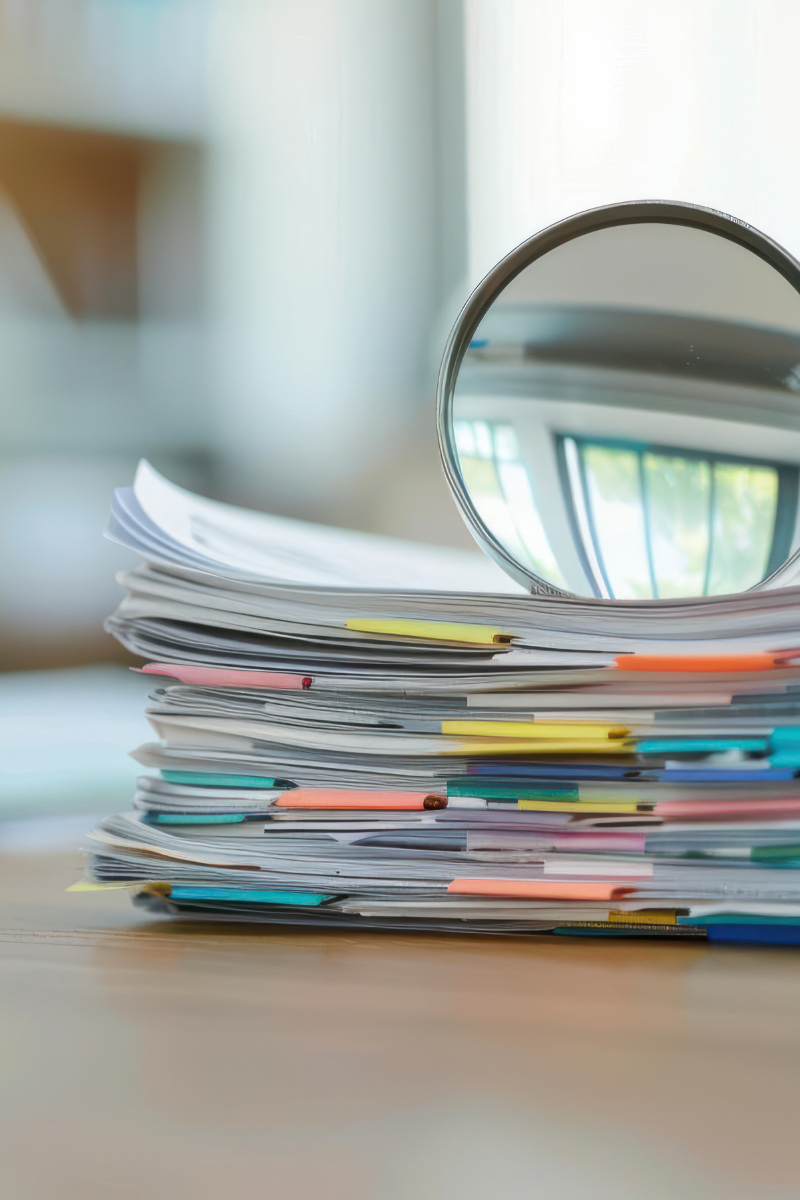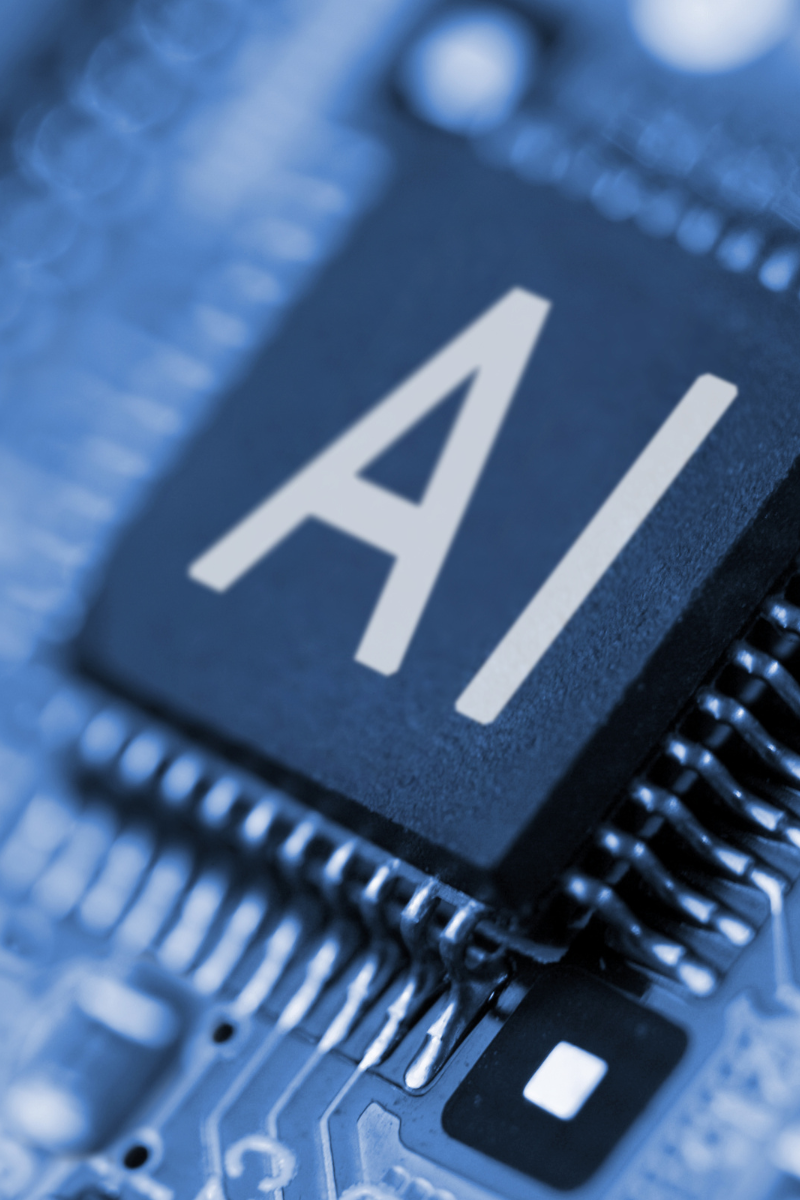The Evolution of Document Management: From Chaos to Efficiency
For decades, businesses have grappled with the challenge of managing mountains of paperwork, with large corporations often bearing the heaviest burden. In the pre-digital era, documents were stored in filing cabinets, with rooms dedicated to paper archives. These manual systems required an army of clerks to file, retrieve, and manage documents. Inefficiencies were rampant: lost files, duplication of efforts, and time wasted searching for critical information were common.
Some of the world’s largest companies, like General Motors and IBM in their earlier days, employed entire departments just to handle the filing and organization of paperwork. During audits or large-scale projects, teams would spend countless hours sifting through paper records. Security concerns also loomed large, as sensitive documents could be misplaced, stolen, or damaged by natural disasters.
However, with the advent of digital technology, the world of document management began to evolve. As companies transitioned to computers, they began digitizing their records. Still, without a streamlined system in place, many businesses found themselves drowning in a sea of digital files—spread across desktops, email inboxes, and various storage drives.
It wasn’t until the rise of Document Management Systems (DMS) that businesses truly began to harness the power of digital transformation. A DMS revolutionized the way companies handle their documentation, offering an efficient, secure, and centralized approach.
Benefits of Document Management Systems
1. Improved Efficiency & Time Savings
With a DMS in place, businesses can save countless hours that were previously spent on manual filing and searching. Advanced search functionalities allow employees to locate documents with a few clicks, making workflows faster and more efficient. This not only reduces the time spent on administrative tasks but also increases overall productivity.
2. Enhanced Security
Document security is a major concern for modern businesses. With a DMS, sensitive files can be protected with encryption, access controls, and audit trails. Only authorized personnel can access or modify certain documents, drastically reducing the risk of data breaches or unauthorized access. Additionally, a DMS often includes backup and disaster recovery features, ensuring documents are safe even in case of hardware failures or disasters.
3. Cost Reduction
Physical storage of documents can be expensive, especially for large enterprises that need to maintain warehouses filled with paper files. A DMS eliminates the need for physical storage, reducing overhead costs associated with space, filing supplies, and manual labor. Additionally, by reducing errors and inefficiencies, businesses can also cut costs associated with mistakes, miscommunications, or lost information.
4. Environmental Impact
Going digital significantly reduces a company’s reliance on paper. This not only helps to reduce operational costs but also aligns with growing corporate social responsibility (CSR) initiatives. Many businesses are under pressure to adopt greener practices, and reducing paper use by transitioning to a DMS can be a significant step toward sustainability.
5. Version Control
One of the biggest challenges in document-heavy workflows is managing different versions of the same document. A DMS ensures that employees are always working with the latest version of a file, minimizing confusion and reducing the likelihood of errors. It also allows businesses to track changes and maintain a history of all document revisions, making it easier to collaborate and maintain compliance.
6. Compliance & Audit Readiness
Many industries are heavily regulated, with strict requirements for record-keeping and data management. A DMS can automatically apply retention policies, ensuring that businesses comply with legal and regulatory standards. It also simplifies the audit process by keeping a clear and accessible record of document activity, from creation to modification and deletion.
As businesses grow, the volume of documentation they handle will inevitably increase. Without an efficient system, managing these documents can become a burden, leading to inefficiencies, security risks, and unnecessary costs. Document Management Systems offer a modern solution, transforming document management from a chaotic, manual process into a streamlined, secure, and highly efficient operation.
For companies of all sizes, investing in a DMS is no longer just a nice-to-have; it’s a strategic necessity. In a fast-paced, digital world, those who adopt this technology will have a competitive edge, ensuring that their operations are not only more efficient but also secure and compliant.
How to Choose the Right Document Management System (DMS)
Choosing the right Document Management System (DMS) is a critical decision for businesses looking to streamline their operations, enhance security, and improve efficiency. With so many options on the market, it can be overwhelming to find a system that perfectly fits your organization’s needs. Below is a guide to help you navigate the process and select the right DMS for your business.
1. Assess Your Business Needs
The first step in choosing a DMS is to clearly understand your organization’s unique document management needs. Some questions to consider:
– “What types of documents do you manage?” Are you dealing with a large volume of digital files, physical paper documents, or both?
– “How many users will access the system?” Will it be a small team or a large organization with multiple departments and locations?
– “What are your compliance requirements?” Some industries, such as healthcare and finance, have strict regulations around document management and security.
– “What are your collaboration needs?” Do you require multiple users to access, edit, and share documents in real-time?
Understanding your needs helps to identify what features are essential for your business, such as document scanning, version control, workflow automation, or integration with other software systems.
2. Consider Usability
The best DMS is one that your employees can use without a steep learning curve. A user-friendly interface is essential to ensure that your staff adopts the system quickly and uses it efficiently. Some things to check:
– “Ease of navigation”: Can users easily find and retrieve documents with intuitive search functionalities?
– “Document workflows”: Does the system allow for easy approval, sharing, and editing processes?
– “Customization”: Is the system flexible enough to adapt to your existing workflows and structures?
An overly complex system can lead to frustration, low adoption rates, and ultimately, a waste of resources.
3. Security Features
Document security is a major consideration, especially when dealing with sensitive information. Your DMS should have robust security features, such as:
– “Encryption”: Ensure data is encrypted both at rest and in transit.
– “365 Access control”: The ability to assign role-based permissions to users so that only authorized personnel can access specific documents.
– “Audit trails”: A record of who accessed, edited, or deleted documents, which is crucial for compliance and accountability.
– “Backup and disaster recovery”: In case of hardware failure, data breach, or other disasters, make sure the DMS has automatic backups and recovery plans.
Choose a system that aligns with your industry’s security regulations, whether it’s HIPAA, GDPR, or any other legal requirements.
4. Integration Capabilities
Your DMS should integrate seamlessly with the tools and systems you already use. This includes:
– “Email systems”: To store, retrieve, and manage attachments.
– “Collaboration tools”: Platforms like Microsoft Teams, Slack, or Google Workspace for document sharing and co-authoring.
– “CRM and ERP software”: If your company relies on Customer Relationship Management (CRM) or Enterprise Resource Planning (ERP) systems, check if the DMS can integrate with them for easy access to relevant documents.
Having a system that integrates with your existing tech stack improves workflows and minimizes disruption during the implementation process.
5. Cloud vs. On-Premise Solutions
When choosing a DMS, you’ll need to decide between a cloud-based system or an on-premise solution:
– “Cloud-based DMS”: Offers flexibility, allowing your team to access documents from anywhere with an internet connection. It also requires minimal IT infrastructure and maintenance, as the vendor handles updates, storage, and security.
– “On-premise DMS”: Provides more control over data and security since your company hosts and manages everything in-house. This option is often preferred by businesses with strict regulatory compliance needs or those who want full control over their servers.
Your choice will depend on factors like budget, security preferences, and whether remote access is a priority for your team.
6. Scalability
Your business will grow, and so will your document management needs. Choose a DMS that can scale with your organization. Key factors to consider include:
– “Storage capacity”: Does the system offer sufficient storage for future growth? Can you easily add more storage if needed?
– “User licenses”: Can the system accommodate additional users without excessive cost?
– “Performance”: As the system scales, will it maintain fast retrieval times and processing speed?
A scalable system ensures that you won’t need to switch platforms as your organization grows.
7. “Cost Considerations”
Budget is always a factor when choosing software. Evaluate the total cost of ownership (TCO), including:
– “Licensing fees”: Is it a one-time purchase, a subscription model, or based on the number of users?
– “Implementation costs”: Will there be costs associated with data migration, training, or consulting?
– “Maintenance and support”: Does the provider offer technical support, and is it included in the price? Will you need to pay for future upgrades?
Be sure to compare features and costs across different vendors to find a solution that offers the best value for your business.
8. “Vendor Reputation & Support”
The reliability of the vendor is just as important as the features of the DMS itself. Research potential vendors and assess:
– “Reputation”: Look for reviews, case studies, and references to evaluate the vendor’s track record.
– “Customer support”: Ensure the vendor offers reliable support and training resources. Do they provide 24/7 customer support? Is there a dedicated account manager?
– “Ongoing updates”: Does the vendor regularly release updates and new features to keep the system current?
Choosing a trusted vendor ensures that your DMS is well-supported, secure, and continuously improved.
9. Trial Periods & Demos
Before making a final decision, take advantage of trial periods or demos. This allows your team to:
– Explore the system’s interface and functionality.
– Test its usability and how well it integrates into your existing workflows.
– Get hands-on experience to see if it meets your document management needs.
A hands-on trial is invaluable in determining whether the DMS is truly a fit for your organization.
Conclusion
Choosing the right Document Management System is a strategic decision that can have long-term benefits for your business. By assessing your needs, prioritizing security, usability, and scalability, and considering vendor reputation and costs, you can make an informed choice. A well-implemented DMS will streamline your document workflows, improve compliance, and enhance overall efficiency—helping your business stay competitive in the digital age.